News:
| GAIA DR3 | 2024/02/25 10:59 |
Cartes du Ciel is free software released under the terms of the
 GNU General Public License
GNU General Public License
News:
| GAIA DR3 | 2024/02/25 10:59 |
Cartes du Ciel is free software released under the terms of the
 GNU General Public License
GNU General Public License
This is a simple observing list capability that let your prepare in advance a list of object to observe.
You can filter the visible objects using a few criteria, sort the list on any column, advance to the next or previous object.
Use the Tour button to start a Tour and slew the telescope to the selected objects.
You can start with an empty list and add the object from the chart right click menu.
Or create an initial file with a title line followed by the object name on every next lines, like this Messier list example. Many planning software let you output such a file.
The coordinates are added from the catalogs the first time the file is loaded.
The following table is the complete file format that can be of interest if you want to create the file with the coordinates or if you want to read the file from another software.
| First row | |
|---|---|
| Column 1-end | The list title, free text |
| Subsequent rows | |
| Column 1-32 | The object name, free text |
| Column 33-42 | RA, decimal degrees, J2000 |
| Column 43-52 | DEC, decimal degrees, J2000 |
| Column 53-84 | The object name, exact match of the catalog name |
| Column 85-end | Description, free text |
Don't forget to Save the file after you make some change.
The Clear button allow to start a new empty file with the default name.
The Update coordinate button refresh the coordinates from the Skychart catalogs.
The object from the list get a special label to distinguish them.
The checkbox “Always show the objects from the list” is to be use when the objects are faint and you want to show them on large scale chart when their label is normally not show.
The RA and DEC column are the object coordinates as read from the catalogs. Both are show in degree units.
You can enter a free text in the Description column. For example the time of observation during your Messier marathon.
The Start and End Time are computed based on the filter selection.
You can make a selection based on the transit time.

In this case indicate the side of the meridian (important to avoid a meridian flip with a German equatorial mount), or both, and the time limit or hour angle from the meridian.
Then select if you want to filter the list with all the object that will get through this criterion during the night, this is useful for planning.
Or filter only the object that fill the criterion right now, useful when you are in an observing session.
You can also make the selection based on the object minimal altitude, or maximal airmass.

In this case select the maximal airmass your observation can afford or select “Horizon” if a simple detection near the horizon is acceptable.
Then select if you want to filter the list with all the object that will get through this criterion during the night, this is useful for planning.
Or filter only the object that fill the criterion right now, useful when you are in an observing session.
Sort the list by End time to know the objects you need to observe in priority. Note that the time scale start from noon to ensure the list continuity during the night.
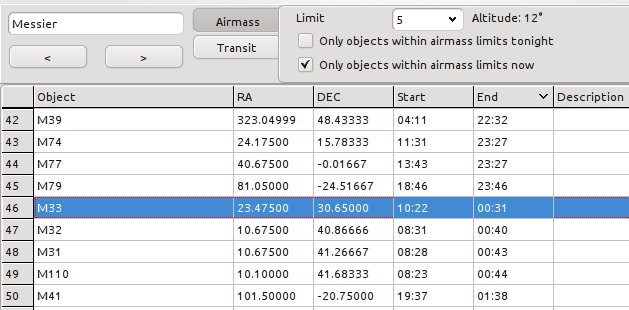
Click on the row number column to center the object on the chart.
A right click on a row present a menu with the following options:
Click the Save button to save the content of the observing list.
To save the selection and other options save the main program configuration from the menu Setup → Save configuration now.
It is possible to automate the Observing list by using the Server Commands. An example script that point the telescope to each visible object in sequence is available here:
http://sourceforge.net/p/skychart/code/HEAD/tree/trunk/skychart/sample_client/python/